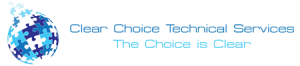The printers service are classified into two main and most used categories, based toner (laser printer) and liquid inkjet (inkjet printers). Sometimes you have to change the settings and apply some tricks in order to thus obtain optimal performance. Today we look at a few tips for proper maintenance of company printers .
The printers are devices which we know is used to make copies of your business documents including text, graphics, images etc. on paper. The printer is connected to the computer via cable or via WiFi and can be shared with other users on the network of your company.
The printers usually come equipped with memory card readers, digital cameras, fax, scanner and copier. The duration of the printers is linked to its maintenance and daily use, although you have to clarify that it will not need the same time keeping a printer in a small office with two employees, with 100.
Inkjet printers
Ink: you should try to use the printer regularly to prevent the ink from drying. Making regular use printer ink was found in better condition. You should consider using color and black and white prints at least a few times a week so that the dye does not end up drying.
Heads: heads must be kept clean as printers and ink you prevent clogging in the nozzles, and reduces the amount of ink stains on prints. Clean the print heads is easy, remove the cartridges and clean the heads gently with a cotton cloth soaked in water. Do not use alcohol to clean the heads and you can cause serious damage. Before replacing the cartridge you have to make sure the print heads let completely dry.
The role: if a paper jam have to take precautions. Do not force the paper or could cause damage to the printer. What you must do is to look at the user manual or the manufacturer’s website to see which is the correct way to remove the paper jam . Generally printers are equipped with a “box” in the back that can be removed easily. When you remove the wheels easily see paper and so you can remove the paper jammed in the printer.
Off right: if you’re not going to use the printer should turn off. This prevents ink from drying and helps in the maintenance and operation of the printer. should use the power button to turn off the printer and if you want, you can unplug it from the mains. Never turn off the printer while in the middle of a job as you can damage it.
Laser Printers
In this case, I leave you an overview of how to clean a laser printer , but for best results, you should consult the documentation for your printer for detailed instructions available on the printer maintenance.
- Unplug the printer for about an hour so that is cool before starting the cleaning procedure.
- Remove the paper trays.
- Open the printer and remove the toner cartridge.
- Place the cartridge on a piece of disposable paper or newspaper.
- Be careful not to tilt or shake the toner cartridge as it may cause leakage of toner.
- Clean the inside of the printer service with a lint-free cloth. You can use a clean, dry brush to gently remove hard to reach areas.
- Clean the rollers with a damp cloth to remove dirt buildup.
Conclusion
The ink dries if not used for a long period of time and this makes your print jobs are therefore deficient in addition to wasting ink and paper. ‘s extremely important to clean the printer head when these are blocked by dried ink.
Copier Repair Atlanta GA
10 Glenlake Pkwy NE
Atlanta, GA 30328
404-445-0944
Atlanta GA, Marietta GA, Roswell GA, Smyrna GA, Norcross GA, Decatur GA, Alpharetta GA, Tucker GA, Clarkston GA, Scottdale GA, Avondale Estates GA, Mableton GA, Duluth GA, Woodstock GA, Pine Lake GA, Lilburn GA, Stone Mountain GA, North Metro GA, Kennesaw GA, Clarkdale GA, Austell GA, Lawrenceville GA, Holly Springs GA, Acworth GA, Redan GA, Powder Springs GA, Canton GA, Lithia Springs GA, Suwanee GA, Lebanon GA, Conley GA, Lithonia GA, Snellville GA, Ellenwood GA, Forest Park GA, Hiram GA, Douglasville GA, Cumming GA, Grayson GA, Morrow GA, Red Oak GA, Buford GA, Rex GA, Emerson GA, Riverdale GA, Union City GA, Conyers GA, Dallas GA, Jonesboro GA, Stockbridge GA, Fairburn GA, Ball Ground GA, Dacula GA, Loganville GA, White GA, Cartersville GA, Waleska GA, Inman GA, Flowery Branch GA, Winston GA, Palmetto GA, Oakwood GA, Oxford GA, Rydal GA, Chestnut Mountain GA, Cassville GA, Porterdale GA, Covington GA, Gainesville GA, 30002, 30003, 30004, 30005, 30006, 30007, 30008, 30009, 30010, 30012, 30013, 30015, 30016, 30017, 30019, 30021, 30022, 30023, 30024, 30026, 30028, 30029, 30030, 30031, 30032, 30033, 30034, 30035, 30036, 30037, 30038, 30039, 30040, 30041, 30042, 30043, 30044, 30045, 30046, 30047, 30048, 30049, 30052, 30054, 30058, 30060, 30061, 30062, 30063, 30064, 30065, 30066, 30067, 30068, 30069, 30070, 30071, 30072, 30074, 30075, 30076, 30077, 30078, 30079, 30080, 30081, 30082, 30083, 30084, 30085, 30086, 30087, 30088, 30090, 30091, 30092, 30093, 30094, 30095, 30096, 30097, 30098, 30099, 30101, 30102, 30106, 30107, 30111, 30114, 30115, 30120, 30121, 30122, 30123, 30126, 30127, 30132, 30133, 30134, 30135, 30137, 30141, 30142, 30144, 30146, 30152, 30154, 30156, 30157, 30160, 30168, 30169, 30171, 30183, 30184, 30187, 30188, 30189, 30213, 30232, 30236, 30237, 30260, 30268, 30272, 30273, 30274, 30281, 30287, 30288, 30291, 30294, 30296, 30297, 30298, 30301, 30302, 30303, 30304, 30305, 30306, 30307, 30308, 30309, 30310, 30311, 30312, 30313, 30314, 30315, 30316, 30317, 30318, 30319, 30320, 30321, 30322, 30324, 30325, 30326, 30327, 30328, 30329, 30330, 30331, 30332, 30333, 30334, 30336, 30337, 30338, 30339, 30340, 30341, 30342, 30343, 30344, 30345, 30346, 30347, 30348, 30349, 30350, 30353, 30354, 30355, 30356, 30357, 30358, 30359, 30360, 30361, 30362, 30363, 30364, 30366, 30368, 30369, 30370, 30371, 30374, 30375, 30376, 30377, 30378, 30379, 30380, 30384, 30385, 30386, 30387, 30388, 30389, 30390, 30392, 30394, 30396, 30398, 30399, 30502, 30504, 30506, 30515, 30518, 30519, 30542, 30566, 31106, 31107, 31119, 31126, 31131, 31132, 31139, 31141, 31145, 31146, 31150, 31156, 31191, 31192, 31193, 31195, 31196, 31197, 31198, 31199, 39901